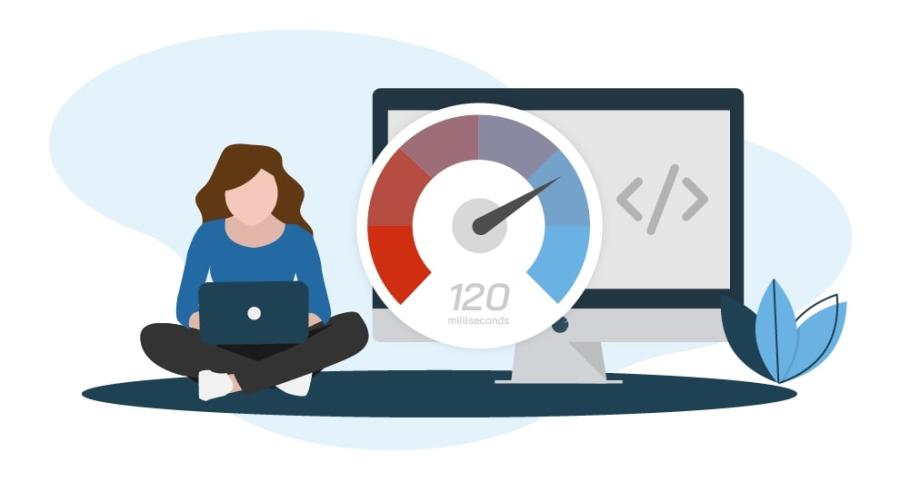As of June 2, a number of core algorithm updates took place along with the first part of the Core Web Vitals update which is set to roll out through August. The recent updates adjusted standards for SEO ranking, added new features to the Google Search Console, and launched the rollout of the Page Experience update which focuses on Core Web Vitals.
Here’s what was inside the June updates:
- SEO Adjustments
- Search Console Insights
- Search Console Regex Filters
- Roll out of Core Web Vitals
Search Engine Optimization Adjustments to Improve User Experience (UX)
A prominent part of the update is a focus on improving the Search Engine Optimization (SEO) function and producing search engine results that are more concise and similar to the question users are searching for. SEO crawlers are now bypassing storytelling more than in the past while searching for more direct answers.
SEO Tip: Rephrasing the question most likely to be posed by users in the first or second sentence of on-page copy is one way to catch an SEO crawler.
Due to this update, some SEO professionals or analytics/web managers may have seen a shift in their SEO rankings for both branded and non-branded keyphrases. This is just the beginning. Google warns that Part 2 of the update — coming in July of 2021 — may bring even more adjustments or even reversals of the initial data, so do not jump to change your content until the July update rolls out.
New Google Search Console Insights
When the time is right, knowing what content to adjust in the near future will be made a bit simpler thanks to Google’s Search Console Insights experience. Site owners and content creators can re-examine how their content is performing and make adjustments to the titles, snippets, and content on their site to get their ranking up in compliance with other algorithm changes.
With this Google Core update, video and graphic content rank less strongly than snippets, so web professionals and site managers should verify their on-page language is tightened to match alike searches before supplying additional media content.
The key to this? Research, research, research. Explore some of your top-performing competitors and see how they’re using language on their sites.
Search Console Insights shows the performance of a site’s content. This new feature combines the data of Google Analytics and Google Search Console to highlight:
- which pieces of content are performing best,
- where your site traffic is coming from,
- what people are searching for when they discover your content, and
- what articles are referring (backlinking) to your content and site.
Many of these features were already part of Google Analytics and Google Search Console. This latest update simply combines them into one thorough and organized experience.
P.S. Google is working on adding a Search Console Insights tab to the account menu for the iOS and Android apps.
The New Search Console Regex Filters
Another area of focus in this update is improving data filtering for SEO. The Performance report filter added criteria for matching and not matching regular expression (regex) filters. A regular expression is a pattern of characters or symbols that are used to search for matching patterns. With this update, users have the ability to create more precise filters to search for matching and non-matching patterns, tags, and metacharacters.
Using regex filters can be more helpful than regular filters. Web managers, SEO experts, and business owners can create catch-alls for misspellings and variants of a brand’s name or view which website sections and searches get the most traffic. It can also be used to analyze search data from a site to show which query words (ie. which, what, how) are most popular amongst users.
Regex Filters Tip: Keeping the info you find through this new analysis process in mind, tailor website content to answer those questions precisely.
Continuing the UX Core Web Vitals Update
These SEO and Search Console updates follow the continuous rollout of Google’s Core Web Vitals release, which was announced in May of 2020. This is a system used to determine how user-friendly a site is based on its mobile functionality, whether there are any pop-ups or malware, and how well it performs when loaded.
The following factors are used to evaluate the core vitals (and therefore the UX) of your site and offer a numerical score:
Largest Contentful Paint (LCP)
This is the loading speed of the largest content on your page. The ideal time is 2.5 seconds, and anything taking over 4 seconds to load functions “poorly” according to Google, negatively impacting your score.
How to improve your score: Google’s PageSpeed Insights tool can identify slow load times and offer ways to pick up the loading pace.
First Input Delay (FID)
This is considered to be the amount of time between user input (clicks, not zooming or scrolling) and the page’s response. Responses taking less than 100 milliseconds are considered “good” and anything over 300 milliseconds is “poor.”
How to improve your score: Unburden your main thread by removing third-party code, minimizing request counts and transfer sizes, and adjusting your Total Blocking Time (TBT)-- or the time it takes for just the main thread to load.
Cumulative Layout Shift (CLS)
This element is similar to LCP. CLS is meant to measure the amount of movement and rendering on a page while it’s loading. When new content pops up above already loaded content, it can cause the user to lose their place on the page or click on items they didn’t intend to. Unstable elements on a web page can impact the load time and user experience.
How to improve your score: A mobile-friendly web design and appropriate aspect ratios for photos and videos for your page layout are keys to a satisfactory CLS score. Secure those elements!
Keeping up with the latest Google Updates
While SEO crawlers are perfecting the paths to more concise answers, Google still revels in information overloads each time an update rolls out. And for many web managers, no matter how much they read about each new feature, update, or strategy to keep their website at the top there is still a level of confusion that they can’t push past.
Thankfully, there are experts available to help you translate your new SERP rankings into tangible information you can use to grow your business, audit your online presence to make sure it is compliant with Core Web Vitals, and more.