
Selecting a content management system (CMS) is one of the most important decisions you make when developing a website for your business. The CMS is like the foundation of your home: everything will be built upon it. Your website depends on its dependability and ease of use. You will use the CMS to update content, create new pages, retrieve your leads, and send out transactional/automated emails; in short, you'll need it to manage everything that's on your site.
Content management systems are vital to communicating your brand's story and creating a digital experience consumers expect. However, as with any mission-critical technology platform, finding the best-fit solution matched to your business and user needs is easier said than done.
As a rule, you have two options to choose from:
1. Open-source content management systems
An open-source CMS is a content management system whose source code is openly available to the public. Anyone with development know-how can tweak or modify the code to their purposes and share it amongst their community. Examples of an open-source CMS includes WordPress, Drupal, and Joomla. The primary benefit (and also one of the greatest drawbacks) of an open-source CMS is that it is template-based. While this allows users to quickly and easily build a website, what they can do and how they do it must be within the constraints of that template.
2. Custom content management system
A custom CMS, such as epicPlatform, is a content management system that is built for you and functions according to your specific needs. With a custom CMS, you can make your website work to your benefit. The major benefits of a custom CMS vs. an open-source CMS are evident in the following areas:
- Flexibility
- Security
- Web Standards
- Ease of Use
How to choose the right content management system
To discover why a custom CMS might be right for you, let's look at the key differences between the most popular open-source CMS, Wordpress, and a custom CMS.
Flexibility
Using WordPress for your website is like making it fit into a box. Using a custom CMS is sort of like making the box fit to your website.
WordPress works by choosing a "theme" from a collection of design templates. The theme tells WordPress (and the content added by you, the admin) how to behave on the "front end" design of the website (the front end being the design from a user's perspective). Scroll behavior, image placement, text sizes, and much more are controlled by the theme. While there are thousands of both free and paid themes available, they almost always require some level of customization to achieve the look and feel your brand requires. Making changes to a theme can sometimes be a simple project. However, more often than not it becomes a very difficult task - a task not worth the level of work it requires.
This isn't the case with a custom CMS. This content management system is modular, which means each page is built from standardized parts (modules) with the ability to work independently from one another. You determine how you want each module to translate data from the back end as content on the front end.
Security
WordPress is "open source," which means even the baseline code is available for anyone to download and use for free. While there are thousands of wonderful use-cases and developers with great intentions of helping the community, there are also many bad players who seek to spam, steal, and undermine the integrity of your website. Since Wordpress sites are heavily reliant on 3rd party plugins - in other words, developed by individuals with whom you almost certainly have no established relationship - there are more avenues for attack and more hoops to jump through should a breach occur. Open-source systems are frequently attacked because their code base's broadcast signals (to spiders, bots, and other indexing tools) are universal. Hackers can deploy a "crawler" to identify what websites are running a version of WordPress with a security vulnerability and attempt to hijack the system from there.
Conversely, built within each custom CMS is a codebase unlike any other — they're far less likely to be discovered by spam crawlers that may not even know to look for them. All told, bespoke security within a content management system equates to far less downtime, almost no need for patches, and untold savings from potential lawsuits that can arise from something like a data breach.
Updates and Web Standards
Using WordPress is like building and running your business with nothing but freelancers. Using a Custom CMS is like hiring employees dedicated to growing your brand.
Web standards and browser versions change regularly, often several times a year. When this happens and one of the plugins on your WordPress website breaks as a result of that change, the developer who created your system is essentially stuck with two options: wait or rebuild. Waiting until the 3rd party developer whom you've never met returns to their project and implements the fix on their end is a gamble. Asking your developer to locate, design, and code an alternative solution can get very time consuming and pricey.
A custom CMS is built to your specifications, by a team of developers well-attuned to the Web's evolving landscape (and accessibility standards) and the effects those tectonic shifts may have on your website. Your major advantage here is a working relationship and the communication that comes with that. When a needed update does slip through the cracks, there's no wondering who's accountable or who to call. When it's time to bring your site "up to code," it has the support of structural engineers who are already intimately familiar with its architecture.
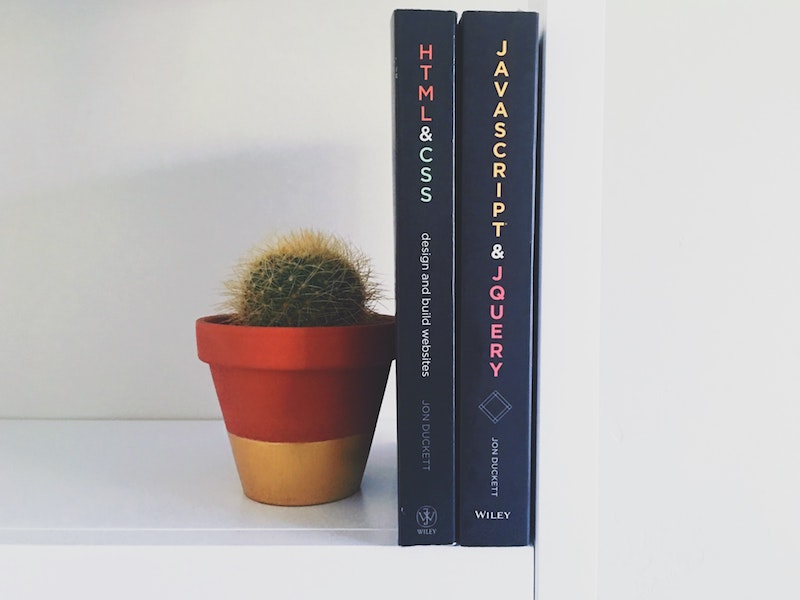
Ease of Use
Using WordPress is like buying an 11-bedroom house for two people. Using a Custom CMS is like designing and living in your dream home.
WordPress is loaded with useless details. Chances are your website will require roughly 30% of the core WordPress functionality and even fewer of the plugins you choose to install. All that excess ultimately leads to bogging down site speed and admins who are less tech-savvy.
Custom CMS, on the other hand, is lightweight and adaptable to your established operations. It will include all the features you need and none that you don't, leaving you with a clean, comprehensive, and intuitive interface that is a pleasure to use.
Simplify Content Management with the epicPlatform
When seeking out a content management system, you want a platform that works with you and not against you. Being stuck with something that is difficult or cumbersome to use results in employee inefficiency, higher maintenance costs, decreased user engagement (because providing a new or updated user experience will be too much of a chore), and even a loss of business or customers as you struggle to turn around content promptly.
Wouldn't it be nice to invest your energy in creating compelling content that resonates with your customer base instead? EpicPlatform's intuitive interface won't get in your way — just one hour of training and you'll be on your way!



