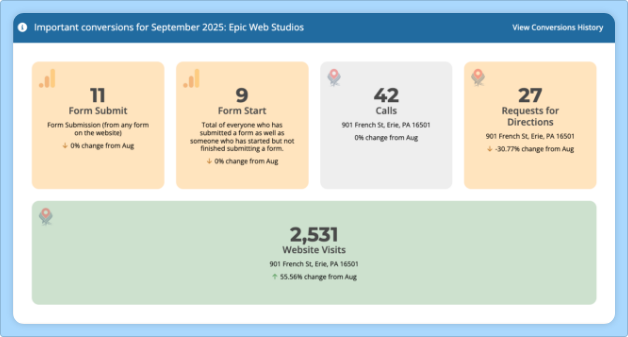Consistent check-ins are where real website growth starts. Instead of reacting to surprises, you'll spot trends early, double down on what's working, and fix friction (anything that makes it more difficult for consumers to take the next step) before it costs you leads.
In this guide, we'll walk you through seven important metrics that you can begin tracking right now within the Epic Client Center. The result? Turning website data into progress for your business.
Build the Habit
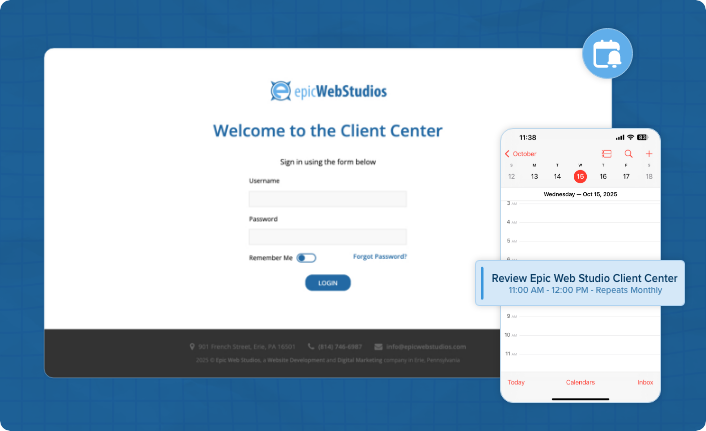
Start by logging in to the Client Center via the username and password provided by the Epic team, then head to your dashboard. Once you're there, be sure to bookmark the page so it's always one click away.
Next, set a recurring calendar reminder for a 15–20 minute review each month. Treat it like a standing meeting with your website: scan your key metrics, note any shifts, and decide what needs prioritizing. Remember: consistency is what turns data into results!
Metric #1: Form Starts
A form start happens when someone clicks into your form and begins to fill it out. It's a strong sign they're interested.
If very few people start your form, the problem is usually simple: they didn't see the form, didn't understand what they'd get by filling it out, or the page was confusing. If many people start but few finish, the form itself may be too long or frustrating.
Actions to Take
- Make the value clear: Add a short headline above the form that says what someone gets after submitting (for example, "Get a custom quote in 1 business day").
- Make it easy to find: Place the form or main button near the top of the page and repeat it on long pages so visitors don't have to scroll far.
- Make it mobile-friendly: Ensure buttons are easy to tap, the page loads quickly, and the mobile keyboard doesn't cover any fields.
- Match the button to the page: Use a button label that fits the page's purpose, such as "Request Pricing," "Book a Demo," or "Contact Us."
Metric #2: Form Submits
A submission is the finish line. It shows visitors felt confident enough to share their info and that the form didn't slow them down.
If starts are healthy but submissions are thin, something along the way is causing friction. Strong, steady submissions usually mean your form is easy to complete and the leads you're getting are more qualified.
Actions to Take
- Remove extra fields: Only ask for what you truly need to follow up. Fewer fields = more completions.
- Add trust signals: Include a short privacy note ("We'll never share your info"), badges, reviews, or a line about response time.
- Improve error handling: Make errors clear and helpful. Highlight the exact field to fix and keep the user's previous answers so they don't have to start over.
Metric #3: Contact
These are high-intent signals. When someone clicks to email, call, or use your contact form (and completes it when possible), they're ready to talk. Tracking these actions reveals how effectively your site converts interest into genuine conversations.
Actions to Take
- Put contact options up front: Keep your "Contact" button or phone number visible at the top of the page and near key sections. On mobile, use a sticky bar so it remains in view at all times.
- Offer more than one way to reach you: Add a text option if it fits your audience, and make sure email and form links are easy to tap.
- Reduce friction: Keep the contact form short, show expected response time, and confirm the message was sent with a clear thank-you.
Metric #4: Get Directions
"Get Directions" clicks signal real intent to visit. They're a strong indicator of offline demand and which locations or pages are nudging people to come in.
Actions to Take
- Keep details consistent: Make sure your name, address, and phone (NAP) match everywhere online, including your site, Google Business Profile (GBP), and directories.
- Update your Google Business Profile: Keep hours, services, and photos current. Fresh photos and accurate info build trust!
- Make visiting easier: Add clear parking details, entrance notes, and accessibility info on your site's location page(s).
- Add a "Plan your visit" snippet: Include directions, nearby landmarks, or what to expect when consumers arrive to encourage more visits.
Metric #5: Clicked to Application
This metric will indicate whether your page answered enough questions and built enough trust to earn a deeper commitment. If clicks are healthy but completions are low, the application process is likely too long, unclear, or hard to finish (particularly on mobile).
Actions to Take
- Cut extra steps: Keep the application as short as possible. Split longer forms into simple sections when you can.
- Set clear expectations: List basic requirements up front (time to complete, documents needed, who qualifies).
- Add progress indicators: Show a step-by-step bar so applicants know how far they've come and what's left.
- Design for small screens: Test the full flow on a phone, paying extra close attention to file uploads, dropdowns, and date pickers.
Metric #6: Click to Give (Donations)
A click on your donate button shows intent to support your mission; in other words, your message and timing landed well with potential donors.
If clicks are strong compared to completed gifts, there is a chance that the donation flow may be unclear, too long, or missing preferred payment options for your audience
Actions to Take
- Set preset amounts: Offer three to four suggested gifts plus an "Other" option that fits your usual donor range.
- Explain the impact: Add a short line for each amount that says what the gift does (for example, "$50 funds one week of supplies").
- Offer fast payments: Turn on Apple Pay, Google Pay, and PayPal so giving takes just a few taps, especially on mobile.
- Make checkout simple: Ask only for essential info, avoid sending donors to multiple pages, and show a clear confirmation and receipt.
Metric #7: E-commerce Purchase Path
Add to cart and purchase events reveal how efficiently your store turns shopper intent into revenue. A healthy cart-to-purchase rate signals a smooth path, while drops along the way often stem from extra steps, unclear costs, or clunky checkout experiences.
Actions to Take
- Streamline checkout: Remove nonessential fields, merge steps, and keep the flow as short as possible.
- Offer guest checkout: Let customers buy without creating an account to reduce abandonment.
- Set expectations early: Display shipping costs, taxes, delivery windows, and return policy before payment.
- Reinforce shopper trust: Place security badges, clear guarantees, and concise return info near the payment button.
Why Track Metrics in the Epic Client Center?

A Unified View
Your work lives in one place, so you're not jumping between tools or digging through emails and spreadsheets. Open the dashboard, scan the numbers, and keep moving. It's faster, cleaner, and easier to keep everyone aligned.
Faster Follow-through
Spot a dip in form submissions or a spike in donations? Turn that insight into action immediately!
Create a task from that insight and hand it off to Epic with a single click. Add any files, notes, and a due date, then watch progress inside the portal. Small fixes can happen sooner, all while keeping larger initiatives on track.
The Epic CMS Advantage
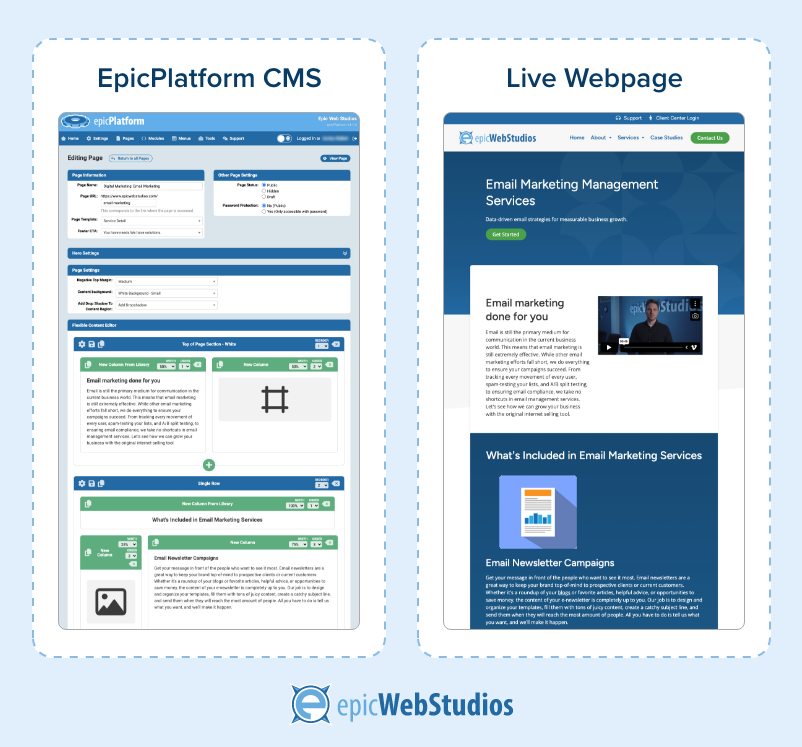
Choosing a platform shouldn't add noise to your data or slow down your site. That's why the epicPlatform Content Management System (CMS) is built to power cleaner tracking and clearer insights in the Client Center.
- Flexible Layout Builder: Build polished pages without code, and save reusable sections. Test headlines, call-to-actions (CTAs), and layouts that improve conversions.
- AI Writer with brand prompts: Set your brand voice once, then fill content gaps per section or page. Clearer copy and benefit-led messaging increase form starts and completions.
- Custom Modules: Add specialized components (galleries, timelines, FAQs, resource hubs) that enhance the user experience (UX) and keep visitors moving toward CTAs.
Want a site that's easier to manage? Ask us for an epicPlatform CMS demo!
Turn Your Metrics into Momentum
Still a little unsure where to start? The team at Epic Web is always here to help! We'll show you where to look, what to watch, and how to improve results with a full walkthrough of the Client Center.
Contact us today to get started!